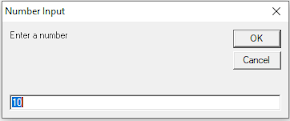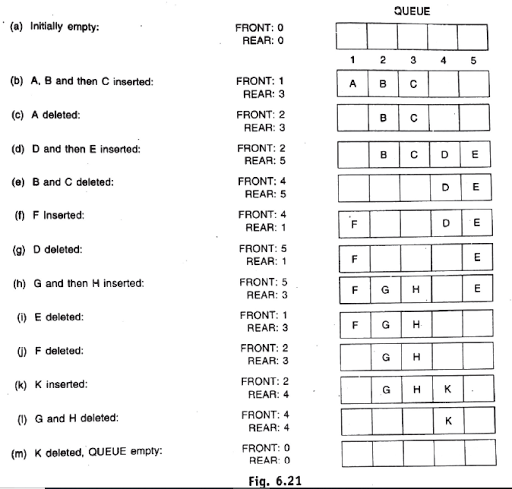Queue is a linear list of elements in which the
deletion can take place only at one end, called the FRONT and the
insertion can takes place only at the other end called the REAR. The term
FRONT and REAR are used in describing a linear list only when it is implemented
as a queue.
Queues are also called as First in First out (FIFO) list,
since the first element in a queue will be the first element out of
the queue. Another word, the order in which elements entered a queue
is the order in which they leave.
Queues abound in everyday life. The
automobile waiting to pass through an interaction for a queue, in which the
first car in line is the first car through. The people waiting in the line
at a bank from a queue, where the first person in line is the first person
to be waited on and so on.
An important example of queue in computer
science occurs in a time sharing system, in which the program with the
same priority from a queue while waiting to be executed.
 |
Fig. Queues
|
Representation of
queues:
Queue may be represented in a computer in
various ways usually by means of one way list or linear array. Each of
our queues will be maintained by a linear array QUEUE and to pointer
variable: FRONT, contain the location of the front element of the queue, and
REAR, containing the location of the rear element of the queue.
The condition FRONT=NULL will indicate that the
queue is empty.
The element will be deleted from the queue and
the way new element will be added to the queue .Observe that whenever an
element is deleted from the queue, the value of FRONT is incremented by
1. This can be implemented by the assignment.
FRONT: =FRONT+1
Similarly, whenever an element is added to
the queue, the value of rear is incremented by 1.
REAR: =REAR+1
This means that after n insertion, the rear
element of the queue will occupy QUEUE [N], or, another word;
eventually the Q will occupy the last part of the array.
Suppose we want to insert an element ITEM into
a queue at the time the queue does occupy in last part of the array, i.e when
REAR=N. One way to do this is to simply move the entire Q to the
beginning of the array, by changing front and rear accordingly, and
then inserting item as above. This procedure may be very expensive the
procedure we adopt is to assume that the Q is circular. That is Q[1] comes
after Q[N] in the array. With this assumption, we insert item into the queue by
assigning ITEM to QUEUE [1]. Specifically, instead of
increasing REAR to N+1, we reset REAR=1 and then assign
QUEUE[REAR]:=ITEM
Similarly, if front= N and an element
of queue is deleted, we reset FRONT=1 instead of increasing
FRONT to N+1.
Suppose that our queue contain only one
element i.e
FRONT=REAR!=NULL
And suppose that the element is
deleted. then we assign
FRONT=NULL and REAR= NULL to indicate that the queue is empty.
Algorithm to insert an
Item into a Queue:
QINSERT (QUEUE, N, FRONT, REAR, ITEM)
This procedure inserts an element ITEM into a
queue.
1. [Queue already filled?]
If FRONT=1 and REAR=N,
or FRONT=REAR+1, then:
Write: OVERFLOW, and Return.
2. [Find new value of REAR]
If FRONT: =NULL, then:[Queue
initially empty]
Set FRONT: =1 and REAR: =1
Else if REAR: =N, then:
Set REAR: =1
Else
Set REAR: = REAR+1.
[End of if structure]
3. Set QUEUE[REAR]:=ITEM [This
inserts new element]
4. Return.
Algorithm
to delete an Item from a Queue:
QDELETE (QUEUE, N, FRONT, REAR, ITEM)
This procedure deletes an element ITEM from a
queue.
1. [Queue already empty?]
If FRONT=NULL, then:
Write: UNDERFLOW, and Return.
2. Set ITEM := QUEUE[FRONT]
3.[Find new value of FRONT]
If FRONT: =REAR, then:[Queue
has only one element]
Set FRONT: =NULL and REAR: =NULL
Else if FRONT: =N, then:
Set FRONT: =1
Else
Set FRONT: = FRONT+1.
[End of if structure]
4. Return
DEQUES:
A deque is a linear list in which the
elements can be added or removed at either end but not in the middle. The
term deque is a contraction of the name double
ended queue.
Deque is maintained by a circular array
DEQUE with pointers left and right, which points to the two ends of
the deque. We assume that the elements extend from the left end to the
right end in the array. The term circular comes from the fact that we
assume that DEQUE[1] comes after DEQUE[N] in the array. Picture
shows the deque with N=8 memory location. The condition LEFT=NULL will
be used to indicate that deque is empty.
There are two variations of the deque- namely, an
input restricted deque and output restricted deque - which are
intermediate between deque and queue . Specifically, an input restricted deque
is a deque, which allow insertion at only one end off the list but allow
deletion at both the end of the list; and an output restricted deque
is a deque which allows deletion at only one end of the list but allow
insertion at both the ends of the list.
 |
DEQUES
|
Priority Queues:
A priority
queue is a collection of elements such that each element has been assign a
priority and such that the order in which the element are deleted and
processed comes from the following rules:
- An element of higher priority
is processed Before any element of lower priority
- Two elements with the same
priority are processed according to the order in which they were added to
the queue.
A prototype of a priority queue is a time
sharing system: programs of higher priority or precede first and program
with the same priority form standard queue.
One way list
representation of Priority Queue:
One-way to maintain a priority queue in memory
is by means of one way list, as follows.
- Each node in the list will
contain three item of information: and information field INFO, a
Priority number PRN and link number LINK.
- A node X proceeds in node Y in
the list:
- When x has higher priority than y
- When both have same priority but X was added to the list
before y. This means that the order in the one-way list corresponds to the
order of the priority queue
 |
One-way List Representation of Priority Queue
|
Array representation of
Priority Queue:
Another way to maintain a priority queue in
memory is to use a separate queue for each level of priority. Each such
you will appear in its own circular array and must have its own pair of
pointer, front and rear. In fact, If each queue is allocated the
same amount of space, if two dimensional array queue can be used instead
of the linear array.
Figure shows this representation of priority queue.
Observe that FRONT [K] and REAR [K] contents, respectively, different
and real elements of row K of QUEUE, the row that maintain the queue of
elements with priority number k.
 |
| Array Representation of Priority Queue |