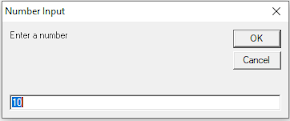Procedures in Visual Basic:
Procedure is a sequence of statements executed as a unit.
Procedure normally simplifies programming by breaking the program into smaller
logic components. Procedures are useful for condense repeating or sharing the
task.
Benefits of programming with procedure
- The
repetition of the code is avoided.
- If
program size is reduced, which consume less memory and result in faster
program execution?
- Maintenance
of program (applying changes) become is easier.
- The
debugging of the program( pressing and eliminating errors) also become
easier
- The
program become easy to understand
Types of procedure
- General
procedure
- Event
procedure
General procedure: A sub procedure is a block of code which is
not associated with an event and is to be explicitly called. By breaking the code
into sub procedures, it becomes easier to find or modify the code in your
application.
Event procedure: In an event procedure the code gets automatically trigger when
an object in Visual Basic recognizes that any event has occurred like a click
or a double click. The name of the procedure established and association
between the object and the code, event procedure is attach to forms and
controls
All event procedures used the same general syntax.
Private sub controlname_ eventname( arguments)
Statements
End sub
Creating a General procedure
You can create general procedures in two ways. One way by
manually going to the general declaration section and typing through to the
menu
To create a new general procedure manually type a procedure
heading in the code window and press enter. The procedure heading can be as
simple as sub or function followed by name
e.g.
Sub Show()
Function Fact()
When you press enter Visual Basic responds by completing the
template for the procedure.
Sub show()
End sub
Function Fact()
End Function
Then you can type code to complete procedure
Sub Show()
Msgbox “hello”
End Sub
Creating a General procedure through the menu:
To add a procedure with the help of menu from the tool menu to
display the following add procedure dialogue box.
 |
Creating General Procedure
|
Type the name of the procedure in the name box; select the
type of procedure and scope of the click ok button.
This would automatically enter the sub and end sub statements
within the declaration section with the specified name
Calling a procedure
There are two ways to call a sub procedure:
Both this statement call a sub named add,
Call Show()
Or
Show()
The procedure accepting the arguments:
Arguments can be passed to the procedure which is to be mentioned
in the pair of parentheses following the procedure name.
The values for the procedure or to be passed while calling the
particular procedure.
Public Sub Add( a as integer, b as integer)
Dim c as integer
c= a + b
Msgbox “ The sum of two arguments =”&c
End sub
Private sub command1_click ()
Dim num1,num2 as integer
num1 = Inputbox(“ Enter the first number”)
num2 = Inputbox(“ Enter the Second number”)
call Add( num1 num2)
End sub
Argument ByValue and ByRef
By default Visual Basic procedure accept the argument by
reference. The user can also pass argument by Value using ByVal keyword
before the argument name.
Public Sub Add( a is integer)
End Sub
The procedure Add() accepts the augment of type integer by
reference. To pass an argument by value to the procedure
Private Sub Add( ByVal a as integer)
End sub
Difference between passing and argument By Value and By Reference:
|
By Value
|
By Reference
|
|
A separate copy of that variable is passed as an argument
|
A reference of a variable is pass to the procedure
|
|
The variable value in the calling and the called procedure is
stored at separate location
|
The variable value in the calling and the called procedure is
stored at same location
|
|
Any changes made in the called procedure are not updated in
calling procedure
|
Any changes made in called procedure are updated in the calling
procedure
|
|
Consumption of memory space is more
|
Consumption of memory space is less
|
The optional arguments:
When a procedure is called then it is must to pass the list of
arguments it is going to accept.
e,g The add procedure is designed to accept two integer as the
augments and if it is called as
Call add(10)
Or
Call add()
It will result in an error. The argument can be made as an
optional argument by preceding its declaration with the keyword
optional. If the value is not pass for an optional argument then it
will not result in an error.
Public Sub Add(a As Integer, Optional b As Integer)
MsgBox "Sum of two numbers is" & a
+ b
End Sub
Providing the default value for the optional argument:
If the value is not passed to the optional argument then its value
is assumed to be zero. If some default value is to be assigned to the
function then the default value can be mentioned in the following format.
Public sub pro_name(arg_name1 as data_type, Optional
arg_name2 as data_type=default _value)
Public Sub Add(a As Integer, Optional b As Integer=20)
MsgBox "Sum of two numbers is" & a
+ b
End Sub
Private sub Command1_click()
Call add(10)
End sub
If the value is not passed to the second argument then it will
consider the default value for the optional argument b.
The scope of the Procedure:
The scope of the procedure may be declared either as a private or
public. If the scope of the procedure is declared as a private then that
particular procedure can be called from the same form
If the scope of the procedure is declared as a public it can be
called from the same form as well as from the different forms.
Add one more forms to the project
PROJECT-> ADD FORM
If the following procedure is written in form2 and its scope
is declared as public then it can be called from form 1 as well as form 2.
Public Sub Add( a as integer, b as integer)
Dim c as Integer
Msgbox “The sum of two numberis”&c
End sub
Executing procedure on Different Form
To call the add procedure present on form2 from the code in form1.
Write the following code in the code window of the form.
Private Sub Command1_Click()
Call Form2.Add(10,20)
End Sub