Introduction:
Visual Basic Component Object Model (COM) Programming. It is first released in 1991.It is derived from BASIC and It is Rapid Application Development (RAD) of Graphical User Interface (GUI) applications
Visual programming tool refers to the environment which can be used to develop, debug and execute the graphical user interface (GUI) applications.
Rather than writing in numerous lines of code to describe the appearance and location or interface elements, the user simply drag and drop prebuilt objects placed on screen.
Visual programming tools integrate many different functions such as designs, editing, compiling and debugging within a common environment therefore it is often referred to as Integrated Development Environment (IDE).
The “Visual” part of Visual Programming refers to the method used to create the graphical user interface (GUI) applications which has a familiar appearance to the user.
The Microsoft Visual Basic development system is the most productive tool for creating high performance components and applications. Visual Basic is the Rapid application development(RAD) tool. Microsoft developed Visual Basic to make programming under Windows environment an easy process.
The BASIC parts refers to the BASIC( beginner's all-purpose invalid instruction code) language evolved from the original basic language and now contains several hundred statements, functions and keywords, many of which relate directly to the windows GUI.
Features of Visual Basic:
• Offers a set of predefined graphical objects
• Response to mouse and keyboard actions(Events)
• Provide set of predefined functions.
• Provide set of predefined classes.
• Full mathematical, string handling, and graphics functions
• Handle fixed, dynamic and control arrays
• Support modular programming(Procedures & Functions)
• Sequential and random access file support
• Debugger and error-handling facilities
• Powerful database access tools
• ActiveX support
Advantages of Visual Basic:
- Users can develop the application in minimum time.
- The application developer is user friendly.
- Applications are simple, yet powerful.
- Maintenance (applying changes) of the application is easier.
- Debugging an application are easier.
Structure of Visual Basic Application:
Application (Project) of VB contains:
- Forms - Windows that you create for user interface.
- Controls - Graphical features drawn on forms to allow user interaction.
- Properties - Characteristic of a form or control is specified by a property.
- Methods - Built-in procedure that can be invoked some action to a particular object.
- Event Procedures -This is the code that is executed when a certain event occurs.
- General Procedures - This code must be invoked by the application.
- Modules -Collection of general procedures, variable declarations, and constant.
How Event Driven Programming Works:
An event is an action recognized by a form or control. Event driven applications execute basic code in response to an event. Each form and control in Visual Basic has a predefined set of events. If one of these events of cause and there is a code in the associated events procedure, visual basic invoke that code
Although objects in Visual Basic automatically recognize a predefined set of events, it is up to you to decide if and how they will respond to a particular event. A section of code- and event procedure- respond to each event. When you want a control to respond to an event, you write code in the event procedure for that event.
The types of events recognized by an object vary, but many types are common to the most control. For example, most objects recognized click events- If a user clicks a form, code in the form’s click event procedure is executed; if a user clicks a command button, code in the button’s click event procedure is executed. The actual code in each case will most likely be quite different.
Typical sequence of event in an event driven application:
- The application starts and form is loaded and displayed.
- The form (control on the form) receives an event. The event might be caused by the user ( a keystroke), this system( A timer event), or indirectly by your code.
- There is a code in the corresponding event procedure, it executes.
- The application waits for the next event
List of Events in VB:
Visual Basic startup dialog box:
Start>programs>Microsoft Visual Studio 6.0>Microsoft Visual Basic 6.0.
IDE of Visual Basic:
Menu Bar & Toolbar:
- Menu bar contains a standard command like: File, Edit, View,
Window, Help menus, and specific command such as: Project, Format, or Debug menus.
- Toolbar contains the most commonly used commands (button), if clicked an action represented by that button is carried out.
Toolbox:
•It contains a collection of tools that are needed for project design.
•Tools are objects that could be selected from Toolbox to be placed on form.
•It contains a set of controls that are used to place on a Form at design time thereby creating the user interface area.
Form Designer:
—It is a window for each form to customize the designed interface of the application.
—Using the form designer, the user can add controls, graphics, and text to create the desired form appearance.
Property Window:
—The Properties Window is used to set
—It is used to display
—The drop-down box at the top of the window lists all objects in the current form.
—Two views are available:
Alphabetic
Categorized


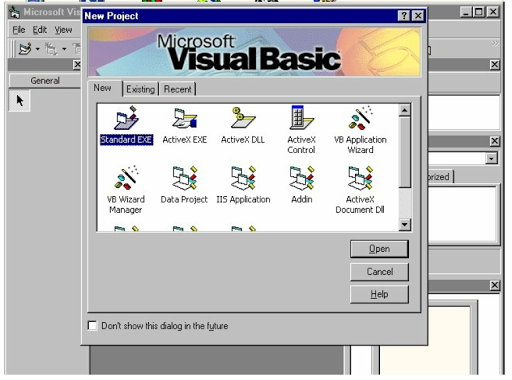






No comments:
Post a Comment